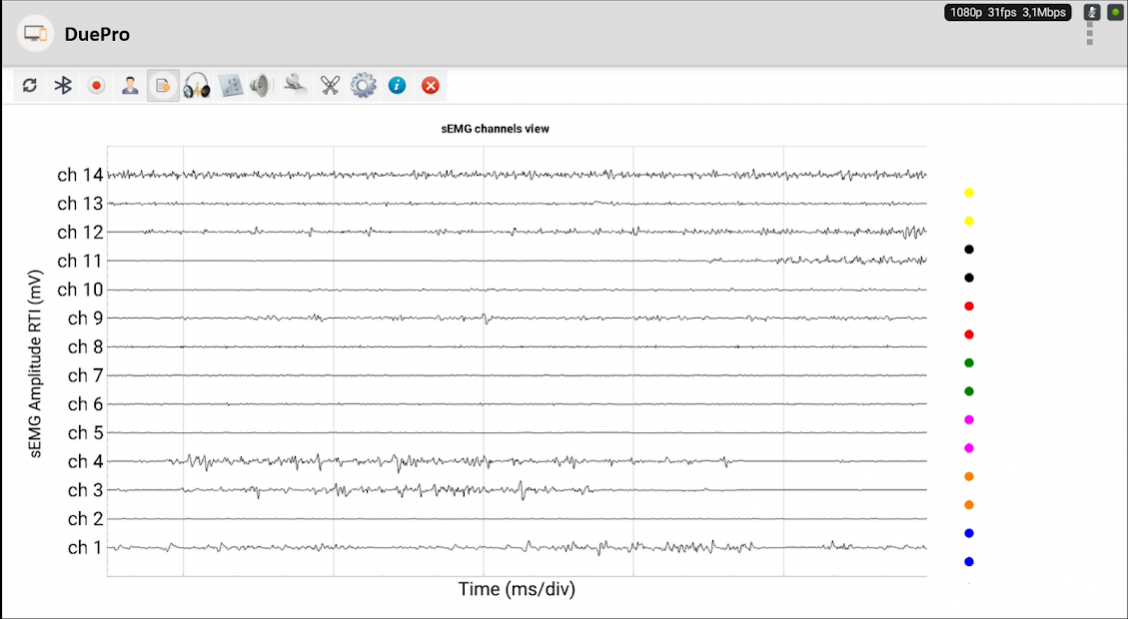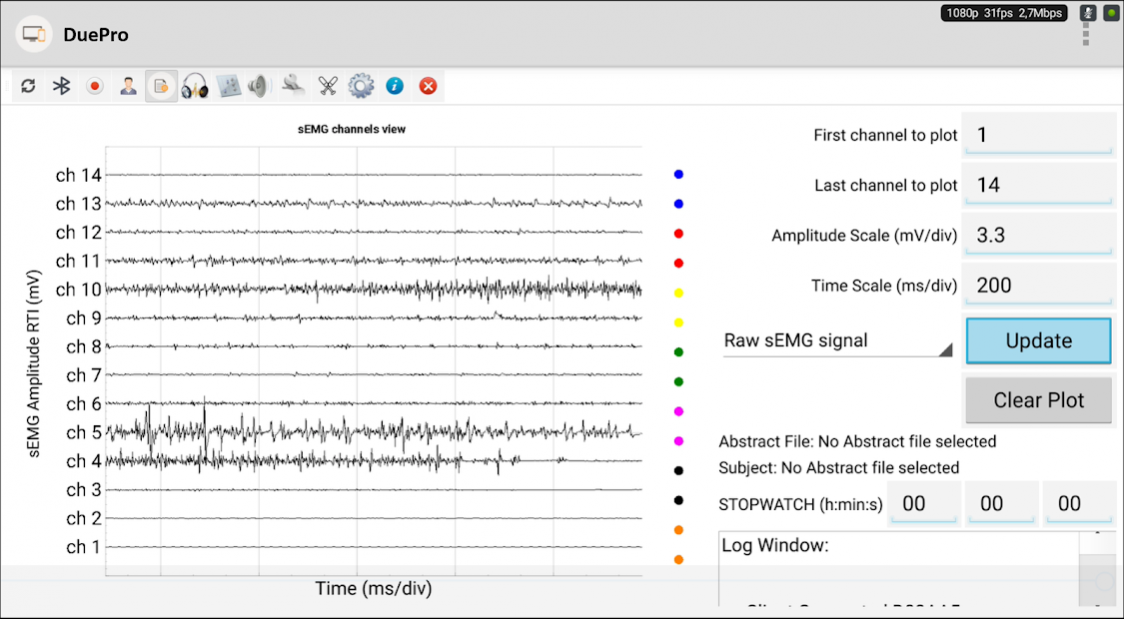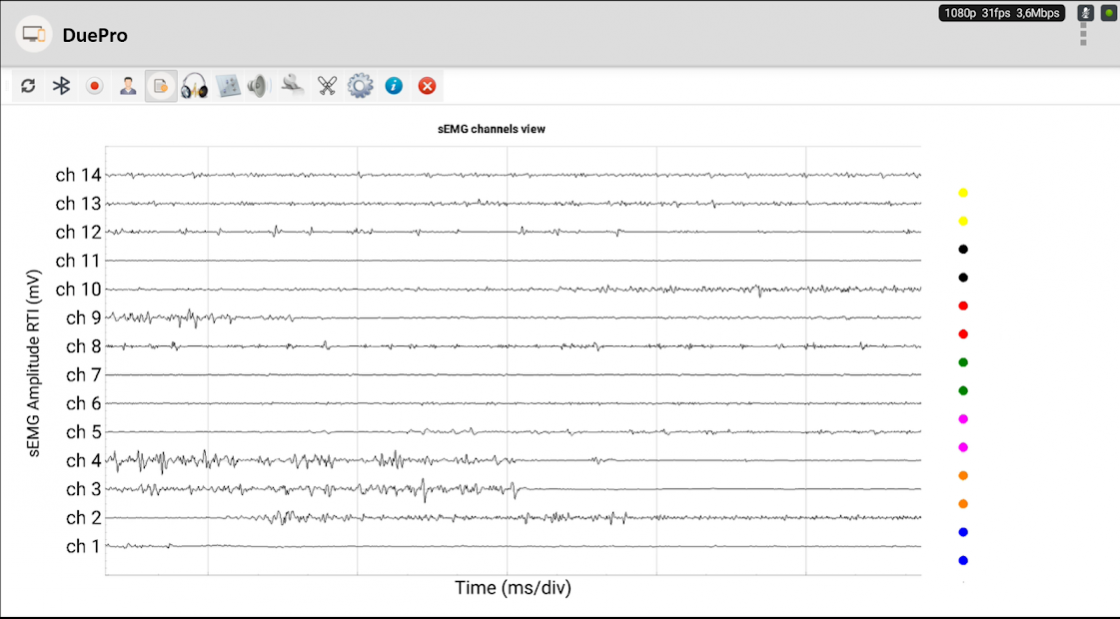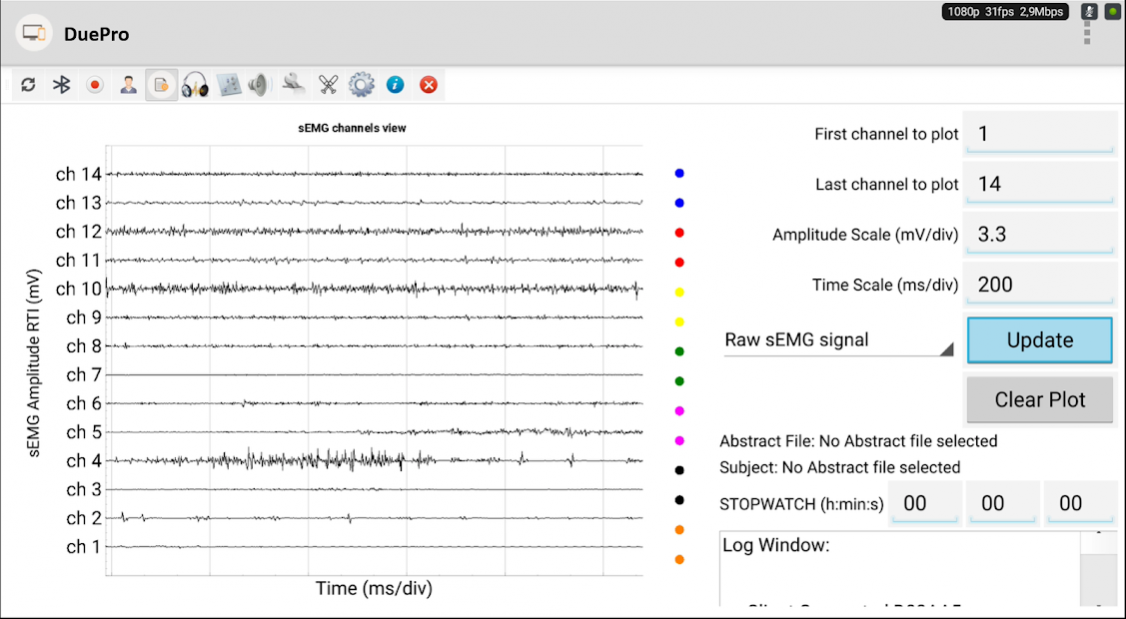DuePro 1.0
Continue to app
Free Version
Publisher Description
bluePlot allows to:
• connect up to 7 Due or DueBio wireless probes;
• recording up to 14 sEMG signal;
• editing subject profiles for each acquisition;
• export data in .otb file formats in order to visualize them offline using OTBiolab PC software;
• use the program for biofeedback applications.
Due-Pro is a wearable EMG device designed to meet the most demanding needs in different applications, among which sports, ergonomics and rehabilitation.
Due-Pro records up to 14 EMG signals and 2 auxiliary signals (e.g. force, angle) with up to 7 wireless probes.
Due-Pro works with PCs (with receiving unit), tablets and smart phones (direct communication).
With Due-Pro, users may acquire, visualize and process data using the SW OT biolab (freely available), Matlab scripts and Android-Apps.
Due-Pro is specifically designed to provide users with indication on the timing and degree of muscle activity in highly dynamic activities (e.g., running, skiing, rowing).
Due-Pro suits well for prolonged recordings of muscle activity during particularly demanding work tasks and in complex work stations.
Due-Pro posits a friendly and highly customizable interface for mediating therapeutic interventions (via e.g. biofeedback) and for monitoring rehabilitation progress (e.g. degree of muscle tension, back pain).
About DuePro
DuePro is a free app for Android published in the Health & Nutrition list of apps, part of Home & Hobby.
The company that develops DuePro is OT Bioelettronica. The latest version released by its developer is 1.0.
To install DuePro on your Android device, just click the green Continue To App button above to start the installation process. The app is listed on our website since 2016-06-29 and was downloaded 6 times. We have already checked if the download link is safe, however for your own protection we recommend that you scan the downloaded app with your antivirus. Your antivirus may detect the DuePro as malware as malware if the download link to org.lisin.nemesi is broken.
How to install DuePro on your Android device:
- Click on the Continue To App button on our website. This will redirect you to Google Play.
- Once the DuePro is shown in the Google Play listing of your Android device, you can start its download and installation. Tap on the Install button located below the search bar and to the right of the app icon.
- A pop-up window with the permissions required by DuePro will be shown. Click on Accept to continue the process.
- DuePro will be downloaded onto your device, displaying a progress. Once the download completes, the installation will start and you'll get a notification after the installation is finished.